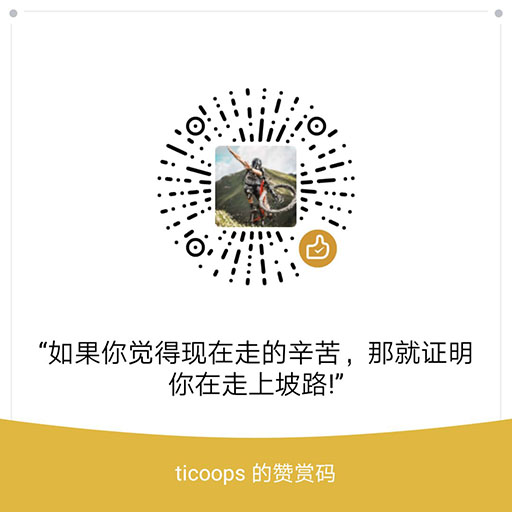Handler应用场景
根据前几篇的分析,根据实际的开发,我们可以总结出以下Handler的使用场景
最简单的消息发送
主线程使用Handler, 主线程里或子线程里发送消息,或延迟发送消息的方式更新UI
如,
启动应用时Splash页面的延迟2,3秒后,跳转到主页面
加载完页面的各个控件后,再加载线程下载图片,最后更新图片等等
private static final int WHAT_UPDATE_ICON = 1;
private Handler handler = new Handler() {
@Override
public void handleMessage(Message msg) {
switch (msg.what) {
case WHAT_UPDATE_ICON:
Log.e(Tag, "receive message:" + msg.obj);
break;
}
}
};
Message msg = handler.obtainMessage(WHAT_UPDATE_ICON);
msg.obj = "update the imageview";
handler.sendMessage(msg);
使用消息的时候,尽量使用 obtainMessage 的方式来获取Message,避免多次创建Message对象,消耗内存,效率低下。
结合HandlerThread处理耗时任务
结合HandlerThread,串行的处理单个耗时任务,如单任务下载
class DownloadOneByOne extends HandlerThread {
public DownloadOneByOne() {
super(DownloadOneByOne.class.getSimpleName());
}
@Override
protected void onLooperPrepared() {
super.onLooperPrepared();
// 初始化下载组件
}
}
private HandlerThread mHandlerThread;
private Handler downloadHandler = new Handler(){
@Override
public void handleMessage(Message msg) {
super.handleMessage(msg);
String url = (String) msg.obj;
// 使用下载组件开始下载
}
};
public void initHandler() {
// 初始化Handler
mHandlerThread = new DownloadOneByOne();
mHandlerThread.start();
downloadHandler = new Handler(mHandlerThread.getLooper());
}
private void sendDownloadTask(String downloadUrl) {
// 发送下载任务
Message msg = downloadHandler.obtainMessage(WHAT_DOWNLOAD_TASK);
msg.obj = downloadUrl;
downloadHandler.sendMessage(msg);
}
倒计时View的简易实现
通过Handler我们还可以快速简易,并且不占用太多性能的实现一个简易的倒计时View。
public class CountDownView extends AppCompatTextView {
/**
* 总时间
*/
private long seconds;
/**
* 当前分钟
*/
private long minutes;
/**
* 当前秒数
*/
private int second = 60;
private static final int SECONDS_PER_MINUTE = 60;
private static final int MILLS_PER_SECOND = 1000;
private static final int MILLS_PER_MINUTE = SECONDS_PER_MINUTE * 1000;
private static final int WHAT_DONE = 2;
private static final int WHAT_TICK = 1;
private int marginEnd;
private StringBuilder content = new StringBuilder();
public CountDownView(Context context, @Nullable AttributeSet attrs) {
super(context, attrs);
}
@Override
protected void onMeasure(int widthMeasureSpec, int heightMeasureSpec) {
DeviceProfile deviceProfile = Launcher.getLauncher(getContext()).getDeviceProfile();
int size = (int) (MeasureSpec.getSize(widthMeasureSpec) / deviceProfile.inv.numColumns);
marginEnd = marginEnd == 0 ? (size - deviceProfile.iconSizePx) / 2 : marginEnd;
setMarginEnd(marginEnd);
super.onMeasure(widthMeasureSpec, heightMeasureSpec);
}
private void setMarginEnd(int marginEnd) {
LinearLayout.LayoutParams layoutParams = (LinearLayout.LayoutParams) getLayoutParams();
layoutParams.setMarginEnd(marginEnd);
layoutParams.resolveLayoutDirection(layoutParams.getLayoutDirection());
}
@Override
protected void onDetachedFromWindow() {
super.onDetachedFromWindow();
if (handler.hasMessages(WHAT_TICK)) {
handler.removeMessages(WHAT_TICK);
}
}
private Handler handler = new Handler() {
@Override
public void handleMessage(Message msg) {
switch (msg.what) {
case WHAT_DONE:
setVisibility(View.GONE);
break;
default:
setText(content.toString());
handler.post(runnable);
break;
}
}
};
/***
* 设置倒计时
* @param millis
*/
public void setCountDownMills(long millis) {
seconds = (long) Math.floor(millis / MILLS_PER_SECOND);
minutes = (long) Math.floor(millis / MILLS_PER_MINUTE) - 1;
// start after one second
handler.postDelayed(runnable, MILLS_PER_SECOND);
}
private Runnable runnable = new Runnable() {
@Override
public void run() {
if (seconds <= 0) {
handler.sendEmptyMessage(WHAT_DONE);
return;
}
seconds--;
if (second <= 0) {
second = SECONDS_PER_MINUTE;
minutes = (long) Math.floor(seconds / SECONDS_PER_MINUTE);
}
second--;
content.delete(0, content.length());
appendZeroWhenLower10(minutes);
content.append(":");
appendZeroWhenLower10(second);
if (handler.hasMessages(WHAT_TICK)) {
handler.removeMessages(WHAT_TICK);
}
handler.sendEmptyMessageDelayed(WHAT_TICK, MILLS_PER_SECOND);
}
};
private StringBuilder appendZeroWhenLower10(long value) {
if (value < 10) {
content.append("0").append(value);
} else {
content.append(value);
}
return content;
}
}
结合IntentService的使用
使用IntentService处理耗时的任务相对比较简单,我们来一个常用的应用。结合AlarmManager的调度,息屏唤醒 IntentService 定时处理任务的案例来讲。当我们的应用进入后台activity栈的时候,注册并启动AlarmManager任务
private static final String ACTION_WAKE_UP = "com.doze.cpu.wakeup";
public static void registerAlarm(Context context, int wakeType) {
type = wakeType;
if (alarmManager == null)
alarmManager = (AlarmManager) context.getSystemService(Context.ALARM_SERVICE);
if (operation != null) alarmManager.cancel(operation);
schedule(context);
}
private static void schedule(Context context) {
Intent intent = new Intent();
intent.setAction(ACTION_WAKE_UP);
operation = PendingIntent.getBroadcast(context, 0, intent, PendingIntent.FLAG_UPDATE_CURRENT);
switch (type) {
case 0:
AlarmUtils.setRTCWakeup(alarmManager, AlarmUtils.DEFAULT_TRIGGER_AT_MILLIS, operation);
break;
case 1:
AlarmUtils.setElapsedWakeup(alarmManager, AlarmUtils.DEFAULT_TRIGGER_AT_MILLIS, operation);
break;
}
}
定时5分钟发送一个Action为 com.doze.cpu.wakeup 的广播,我们的广播需要继承 WakefulBroadcastReceiver, 在onReceive里,调用 startWakefulService 方法,会创建一个1分钟的 WakeLock,唤醒 cpu 处理我们的任务,我们的任务在 IntentService 处理最好不过了,处理完就销毁,不会有多余的占用
public class WakeCPUReceiver extends WakefulBroadcastReceiver {
@Override
public void onReceive(Context context, Intent intent) {
Intent wakefulIntent = new Intent(context, WorkService.class);
startWakefulService(context, wakefulIntent);
schedule(context);
}
}
startWakefulService 的源码
public static ComponentName startWakefulService(Context context, Intent intent) {
synchronized (mActiveWakeLocks) {
int id = mNextId;
mNextId++;
if (mNextId <= 0) {
mNextId = 1;
}
intent.putExtra(EXTRA_WAKE_LOCK_ID, id);
ComponentName comp = context.startService(intent);
if (comp == null) {
return null;
}
PowerManager pm = (PowerManager)context.getSystemService(Context.POWER_SERVICE);
PowerManager.WakeLock wl = pm.newWakeLock(PowerManager.PARTIAL_WAKE_LOCK,
"wake:" + comp.flattenToShortString());
wl.setReferenceCounted(false);
wl.acquire(60*1000);
mActiveWakeLocks.put(id, wl);
return comp;
}
}
在IntentService里,我们在 onHandleIntent 处理我们的任务后,再调用
WakefulBroadcastReceiver 的静态方法 completeWakefulIntent,释放 WakeLock,减少电量的消耗
public class WorkService extends IntentService {
...
@Override
protected void onHandleIntent(Intent intent) {
Log.e(WakeCPUReceiver.TAG, "WorkService is working");
// TODO 处理我们的任务
WakeCPUReceiver.completeWakefulIntent(intent);
}
}
completeWakefulIntent 源码
public static boolean completeWakefulIntent(Intent intent) {
final int id = intent.getIntExtra(EXTRA_WAKE_LOCK_ID, 0);
if (id == 0) {
return false;
}
synchronized (mActiveWakeLocks) {
PowerManager.WakeLock wl = mActiveWakeLocks.get(id);
if (wl != null) {
wl.release();
mActiveWakeLocks.remove(id);
return true;
}
// We return true whether or not we actually found the wake lock
// the return code is defined to indicate whether the Intent contained
// an identifier for a wake lock that it was supposed to match.
// We just log a warning here if there is no wake lock found, which could
// happen for example if this function is called twice on the same
// intent or the process is killed and restarted before processing the intent.
Log.w("WakefulBroadcastReceiver", "No active wake lock id #" + id);
return true;
}
}
Handler的溢出问题
虽然Handler很好用,但由于它可以延迟发送消息,在我们延迟启动其他组件,或者使用Activity的引用调用一些方法时,如果在延迟的过程中,Activity finish掉了,这时候就会抛出溢出的异常了。
所以,我们在onDestroy的时候,记得 调用removeCallbacks,removeMessages等移除消息的方法来解决这个问题。
Handler 机制如何保证消息不错乱?
handler 机制中多个 handler 共有一个 looper 不会错乱是因为在 handler 发送消息的时候,会将当前的 handler 对象绑定到message 的 target 属性上,然后在 Looper 取到消息后通过 msg.target 拿到之前的 handler 对象,然后调用handler的handleMessage 方法。
消息延迟的原理?
handler发送延迟消息,会将当前的延迟时间绑定到msg的when属性上,然后在循环MessageQueue获取msg时判断如果当前有延迟就进行阻塞,通过计时器计算时间,时间通过系统启动计算时间,然后等待阻塞时间结束之后将其唤醒,在阻塞过程中会将之后的消息放在消息队列的头部去处理。
同一个线程中可以有多个Handler,只有一个Looper,而MessageQueue在looper中初始化的,所以也只有一个MessageQueue。因此对应关系是:Handler:Looper = 多对一,Looper:MeesageQueue = 一对一,Handler:MessageQueue = 多对一。
Looper中的死循环为什么不会引器主线程ANR?
可以说整个应用的生命周期都是在looper.loop()控制之下的(在应用启动的入口main函数中初始化ActivityThread,Handler,Looper,然后通过handler和looper去控制初始化应用)。而looper.loop采用的是Linux的管道机制,在没有消息的时候会进入阻塞状态,释放CPU执行权,等待被唤醒。真正会卡死主线程的操作是在回调方法onCreate/onStart/onResume等操作时间过长,会导致掉帧,甚至发生ANR,looper.loop本身不会导致应用卡死。